Performing a "Large Mass Scan"
Occasionally, ISAC Operations will be asked to carry out a "Large Mass Scan". This is generally done at the beginning of a target's life, before protons are requested (although it is sometimes done after protons are on target as well).
- Load the saved (RS) striptool 'IMSFC0_MassScan.stp' (Documents/ISACDocuments/StripTools/Templates/Tuning/IMSFC0_MassScan.stp) or set one up manually to include: IMS:MB1 current/field readbacks, A/q, IMS:FC0 scale current, & BL2A current
- To perform the mass scan, open the IMS Optics (1) EPICS page and left click on 'Correlations'. Select 'IMS:FC0 SCALECUR vs MB1 CURRENT'.
The following page will be displayed:
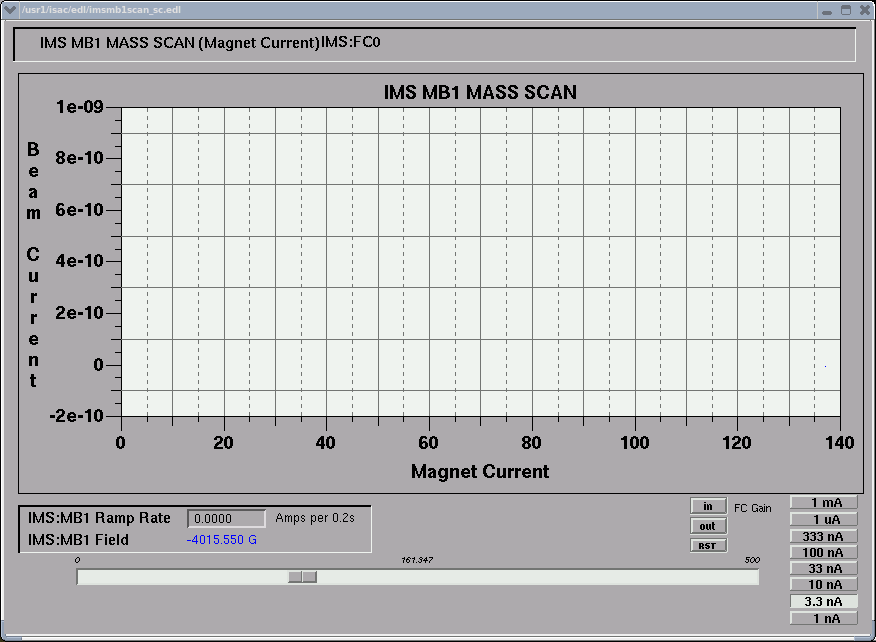
- Set the IMS:FC0 gain to "autorange" (see IMS:FC0 page below). The scan should be done in Linear mode , so make sure that 'log10 enb' is off (as per Marik, Friedhelm may request log scale).
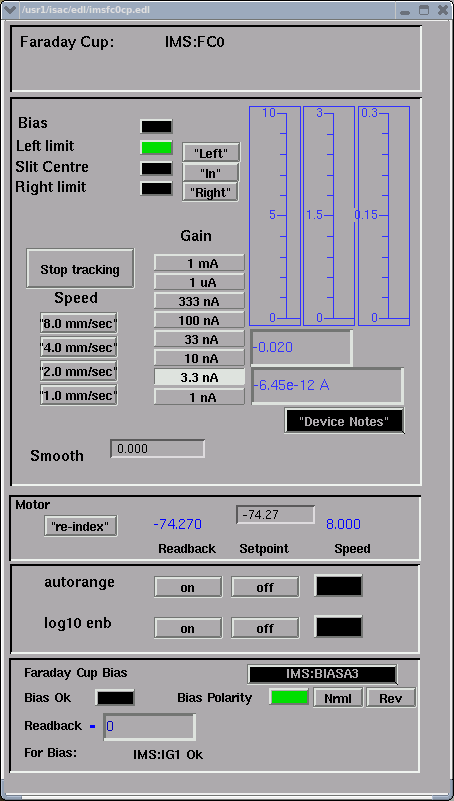
- Insert the source Faraday Cup.
- "Centre" IMS:YSLIT0 and set the slit width to 2.00mm (done from the IMS Optics (1) page).
- On the 'IMS MB1 Mass Scan' page (see above) right click on the current slider and set a value of 0A. Wait until the IMS:MB1 readback arrives at ~0A.
- Set the IMS:MB1 Ramp Rate to 0.0050 Amps per 0.2s.
- Insert IMS:FC0 and remove the source cup. Make sure the front-end harps and collimators are out as well.
- Right click on the 'IMS MB1 Scan' page plot area and select 'Clear Plot'
- Right click on the 'IMS MB1 Mass Scan' page current slider and set a value of ~250-300A (or higher if you wish to capture larger masses). The magnet current will begin ramping to your desired setpoint. This scan may take up to 3 hours depending on the entered current setpoint.
- When the scan is complete, right click on the Mass Scan Utility plot area and select 'Dump to file'. Give the file a descriptive name and record the file name in the eLog (along with a screengrab of the scan). For the Strip Tool, right click on the plot area and select "Dump Data" and send the file to the Yield or Target/Ion Source experts.
Below is a typical "Large Mass Scan" (before protons).

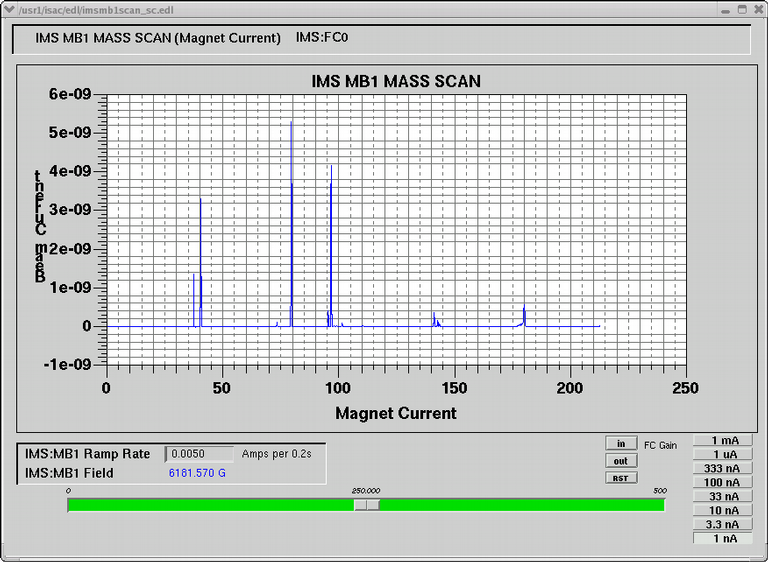
-- Edited for text by Rene Tanaja, July 18, 2010
-- JA. Added IMS:MB1 Ramp Rate. September 1, 2010
--EL. Added Strip Tool information/requirements requested by Target/Ion Source experts. 2014-01-07

