Performing an IMS:YSLIT0 Scan
The IMS:YSLIT0 scan is an important diagnostic tool used during the initial front-end setup tuning phase. It is also useful in tracking the 'health' of the front-end when the target begins to age.
This section will only focus on the function of the IMS:YSLIT0 scan utility (i.e. how to use the device). Details about the expected beam profiles will be covered in another section.
- To make an IMS:YSLIT0 scan, open the IMS Optics (1) EPICS page and left click on 'Correlations'. Select 'IMS:FC0 vs position'.
The following page will be displayed:
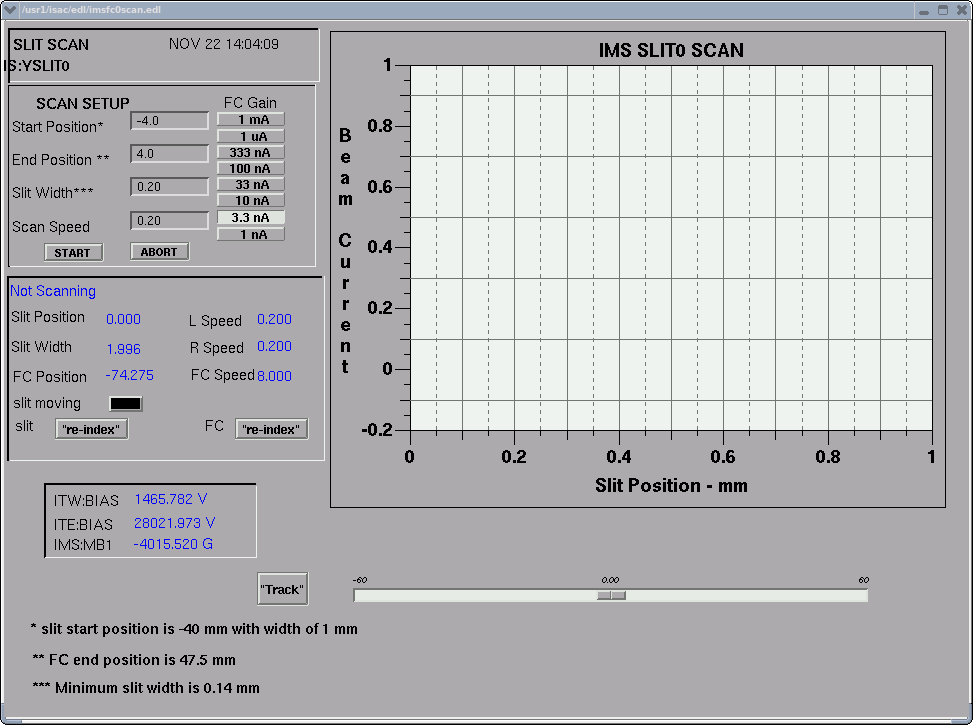
- Insert IMS:FC0 and remove the source Faraday Cup (don't forget to remove all front-end harps / collimators). A typical Scan Setup is shown above.
- Set the FC Gain appropriately and press "START". IMS:YSLIT0 will close to the desired "Slit Width" (in this case, 0.20mm) and move to the "Start Position" (-4.0mm).
- When the slits arrive at their Start Position, right click on the plot area and select "Clear Plot". The slits will now move to the "End Position" at the speed entered in the "Scan Speed" field (in this case, 0.20mm/second).
- If the plot is off the screen, right click on the plot area and select "Perform auto-scale". Note that the X and Y plot limits can also be manually adjusted by left-clicking on the min/max numerical values (0/1 for X and -0.2/1 for Y above).
- If a scan reveals that the beam profile is too broad, the 'Start Position' and 'End Position' can be adjusted as needed.
- Depending on the direction of the scan (negative to positive, or positive to negative), you will notice that the beam profile may appear to shift slightly. It is a good idea, while tuning, to stick with one direction for all scans (typically negative to positive, as above).
- To save the plot data, right click on the plot area and select "Dump to file".
A typical IMS:YSLIT0 scan is shown below:
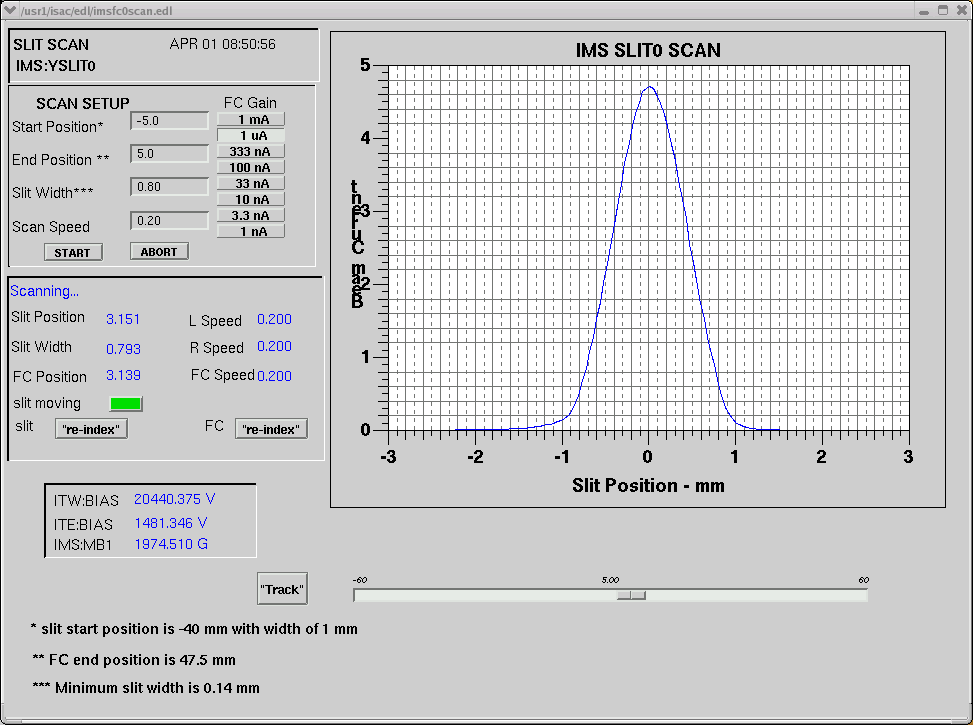
- Once the front-end tune is established, don't forget to post a screengrab of the scan in the eLog!
- When you have finished with the IMS:YSLIT0 Scan utility, 'centre' IMS:YSLIT0, take out IMS:FC0 if you aren't planning to tune to it (normally, to the "Left"), and set the slit width to 2.00mm (done from the IMS Optics(1) page). To move the slits faster, click on the "stop tracking" button on the IMS:FC0 detail page before centering them.
--Jon Aoki on November 22, 2009
Edited and slightly updated by Rene Tanaja on July 18, 2010

