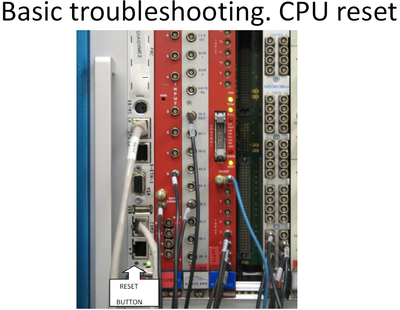isac2diag IOC Reboot
Victor Verzilov's instructions on how to reboot isac2diag IOC. Associated labeled image in the ISAC ION book for June 13, 2007.
By Marco Marchetto, as per Victor Verzilov, June 13, 2007
Restart of the diagnostics CPU: isac2diag
The isac2diag IOC currently collects, processes, and outputs data from SEBT:SID4, SEBT:FTM, and SEBT/SEBT2 low intensity monitors. If an abnormal behaviour is observed for any of these monitors, either V. Verzilov (7657) or B. Rawnsley (7481) should be contacted to solve the problem. If none of the two is around, in most cases, it is sufficient just to restart the IOC. This can be done by pushing the reset button on the CPU front panel. Please, note that since the CPU operating system is located on the onboard hard drive, the hardware restart is not fully safe. It should be considered as appropriate measure only when no experts are easily available. The restart procedure can take from five to ten minutes. Be patient.